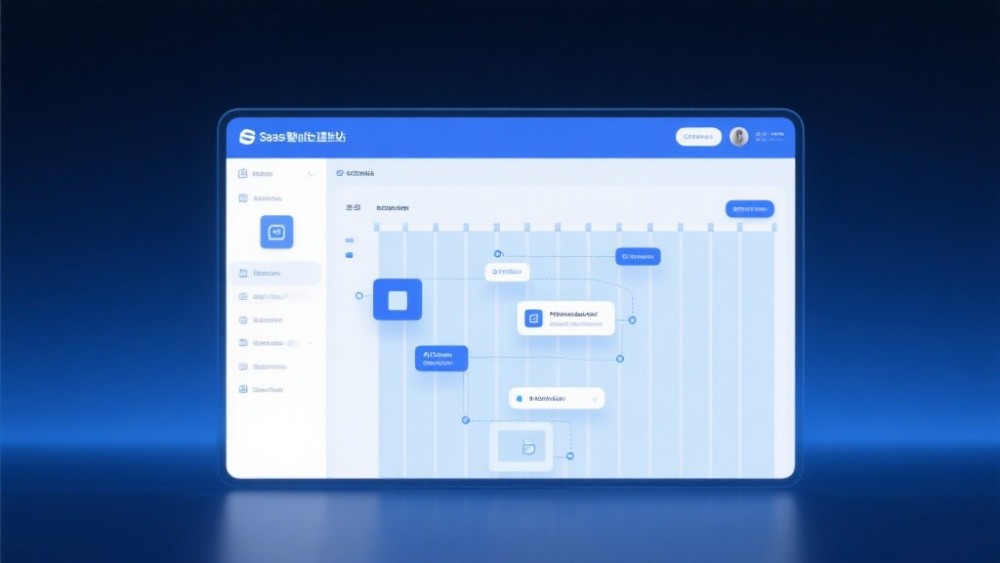- Recommended Arabic independent website construction companies for 2024: Reliable service provider rankings2026-01-29View details
- How is Easy Operation Treasure's foreign trade inquiry service? Real customer feedback and effectiveness evaluation2026-01-29View details
- Can Yiyingbao's multilingual foreign trade website building service improve overseas lead conversion? Enterprise test report2026-01-27View details
- Is Yiyingbao's intelligent website building system good? See real user experiences and ROI cycles from enterprise clients2026-01-27View details
- What features are needed for a Middle East market website system? 2024 cross-border enterprise selection list exposed2026-01-28View details
- Multilingual website construction helps brands go global: How to achieve stable traffic through Google ranking optimization?2026-01-29View details
- Which global website SaaS platform is the best? Features and reputation rankings of well-known international platforms2026-01-28View details
- How effective is Yandex advertising? Analysis of brand exposure and conversion cases in the Russian market2026-01-28View details
Is your responsive website loading slowly? These black tech tips on how to speed up website loading
Introduction
Is your responsive website loading slowly? This article will teach you how to accelerate website loading speed using cutting-edge technology, improving responsive website SEO optimization and the performance of foreign trade independent sites. Responsive websites must ensure a good user experience on both mobile and desktop devices, but the reality is that many companies' responsive websites suffer from poor loading speeds, directly impacting user retention, conversion rates, and Google rankings. Whether users initiate inquiries via WhatsApp or email, or search for products via search engines, slow-loading pages can lead to the loss of potential customers—especially for foreign trade independent sites, where page speed is closely tied to the efficiency of AI translation engines and multilingual switching. This article first explains common root causes and then provides actionable optimization strategies to enhance SEO performance, helping operators and developers quickly troubleshoot and improve loading experiences.

What Causes Responsive Websites to Slow Down? Definitions and Technical Analysis
Understanding the root of the problem is the first step toward acceleration. Common causes of slow responsive websites include: unoptimized images and media resources, render-blocking CSS/JS, excessive third-party scripts (analytics, chat, social plugins), lack of proper caching strategies, slow server responses or improper geographic distribution, and failure to adopt modern transport protocols (HTTP/2, HTTP/3). For foreign trade independent sites, additional factors include multilingual resource loading, redundant template code generated by smart site-building systems, and extra requests from real-time translation interfaces (e.g., AI translation engines). To address slow loading speeds, optimizations must be layered: above-the-fold rendering, resource delivery, server and caching optimizations, and runtime/third-party script management. Specific techniques include: 1) Critical CSS extraction and inlining for faster initial rendering; 2) Lazy loading and resource prioritization (preload/prefetch); 3) WebP/AVIF with adaptive images (srcset) to reduce bandwidth; 4) Brotli/Gzip compression and HTTP/2/3 for multiplexing; 5) Edge computing and global CDNs for localized static assets; 6) SSR/SSG with client-side hydration to boost SEO crawl efficiency; 7) AI-powered content governance to avoid redundant markup. Prioritizing these methods by cost-benefit transforms "how to speed up websites" into actionable tasks.

Technology Applications and Performance Comparisons (Technical Capabilities, Use Cases, Procurement Guidance)
In practice, selecting the right combination based on business resources and scenarios is key. SMEs should prioritize CDN + auto-format image conversion + lazy loading for quick wins; large e-commerce or foreign trade sites should explore edge rendering, server clusters, dynamic routing, and AI translation engines for on-demand multilingual loading—balancing global access speeds with multilingual SEO performance. Below is a technical comparison table for procurement and decision-making.
Comparative Analysis, Client Case Studies, and Common Missteps
Compare strategies by weighing short-term gains against long-term sustainability. Simple compression and caching yield quick results, but underlying DOM bloat or unmanaged third-party scripts can negate improvements. Our smart site-building system, combined with global server clusters and AI marketing engines, boosts independent site speeds by 40% on average while increasing overall SEO scores by ~35%. In one case, a mid-sized manufacturer reduced homepage load time from 3.8s to 1.5s via automated images, CDN, and page-level caching—improving Google rankings and WhatsApp inquiries. Common pitfalls: 1) Blindly removing third-party tools breaks functionality; 2) Ignoring mobile while optimizing desktop; 3) Bundling all resources into one oversized file; 4) Assuming AI-generated content auto-solves quality issues—it’s an efficiency tool requiring human SEO and structural refinement. Pair AI+SEO solutions like batch content generation and smart TDK/keyword expansion with business needs to reduce server pressure while maintaining quality.
Implementation Roadmap, FAQs, and Trend Analysis (Procurement Guide & Contact Us)
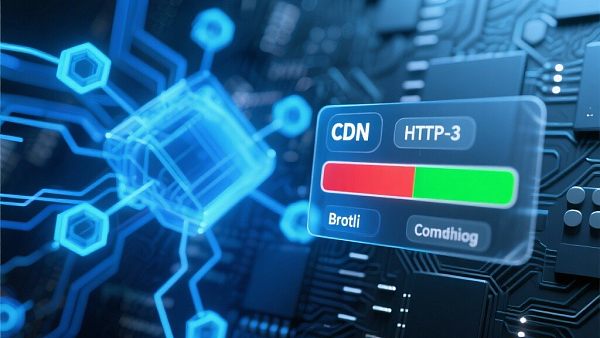
Implementation should be phased: Stage 1 (audit + quick wins): Enable CDN, compression, lazy loading, and disable non-essential scripts; Stage 2 (structural): Extract Critical CSS, preload resources, merge/async JS; Stage 3 (platform): Adopt edge/static generation, geo-distributed servers, and streamline templates via smart site-building. Procurement should prioritize core metrics (LCP, CLS, TTFB) with vendor SLAs. FAQs:
- Q: How to prioritize Google ranking issues? A: Optimize LCP, CLS, FID first, ensuring mobile UX and key resource efficiency.
- Q: Do chat widgets like WhatsApp affect speed? A: Embedded scripts may block rendering—delay loading or trigger them post-interaction.
- Q: Can AI writing replace manual optimization? A: AI boosts output but requires keyword strategy and human review for search performance.
- Campbell (name)
- free-standing station
- Intelligent website building system
- SEO optimization
- Intelligent website building
- AI translation
- AI translation engine
- Independent site optimization
- AI writing
- AI Translation Engine for Independent Foreign Trade Websites
- Google ranking
- Foreign trade independent website
- Website seo optimization
- SEO optimization effect
- Website loading speed
- SEO
- AI Marketing Engine
- responsive website
- Responsive Website SEO Optimization
- Intelligent website building system for foreign trade independent website
- Ways to Improve Your Website's SEO Results
- How to Speed Up Website Loading
Related Articles
![How to Make Website Content Recommended by AI Search? Five Optimization Steps to Boost Exposure and Inquiry Volume How to Make Website Content Recommended by AI Search? Five Optimization Steps to Boost Exposure and Inquiry Volume]() How to Make Website Content Recommended by AI Search? Five Optimization Steps to Boost Exposure and Inquiry Volume
How to Make Website Content Recommended by AI Search? Five Optimization Steps to Boost Exposure and Inquiry Volume![Why is website loading speed so important? Revealing the impact of global CDN acceleration on international buyers Why is website loading speed so important? Revealing the impact of global CDN acceleration on international buyers]() Why is website loading speed so important? Revealing the impact of global CDN acceleration on international buyers
Why is website loading speed so important? Revealing the impact of global CDN acceleration on international buyers![How can intelligent website building platforms achieve automatic SEO? Key technologies for foreign trade websites to enhance natural traffic How can intelligent website building platforms achieve automatic SEO? Key technologies for foreign trade websites to enhance natural traffic]() How can intelligent website building platforms achieve automatic SEO? Key technologies for foreign trade websites to enhance natural traffic
How can intelligent website building platforms achieve automatic SEO? Key technologies for foreign trade websites to enhance natural traffic
Related Products