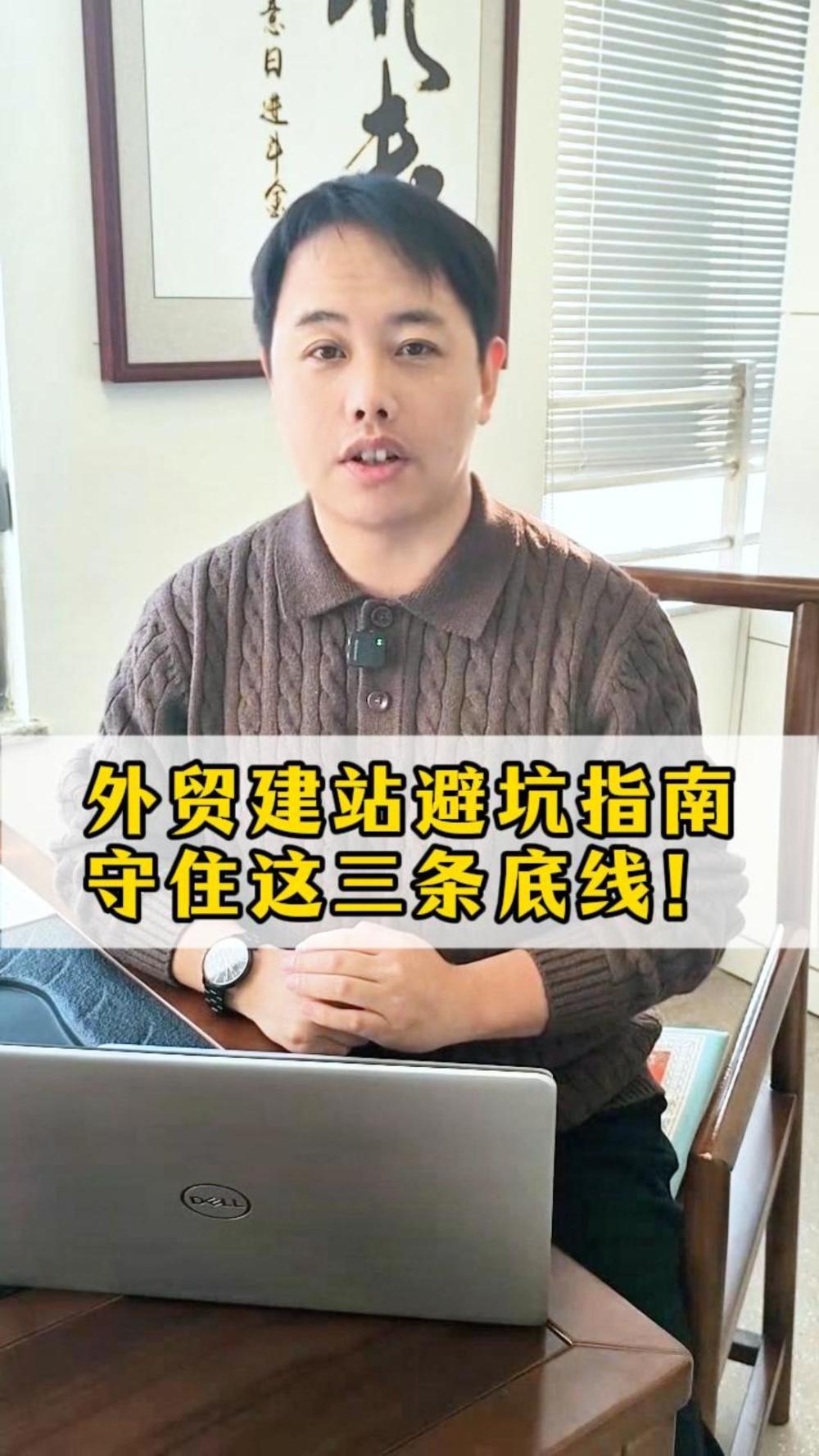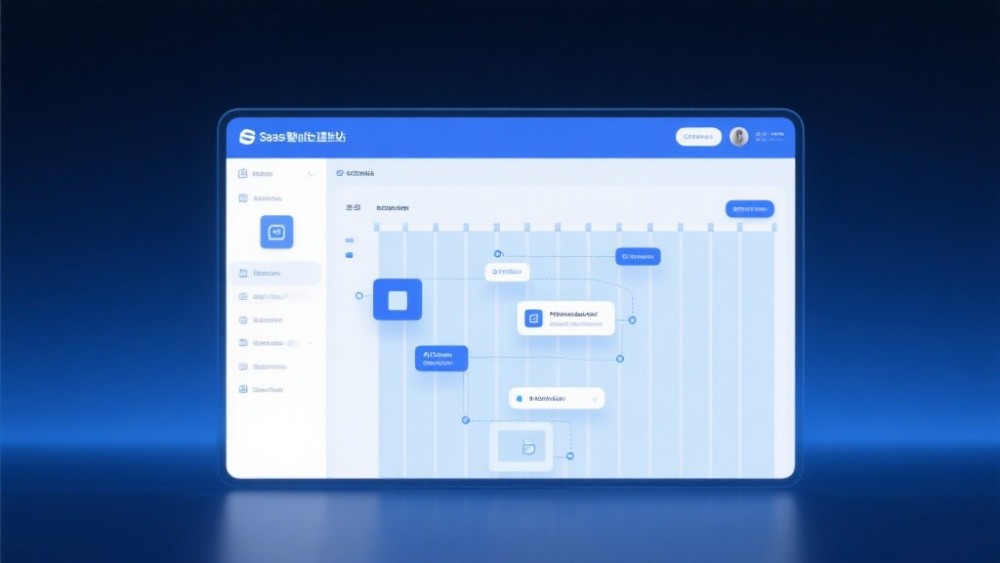Dear foreign trade colleagues, in the wave of global trade, efficient communication is the golden key to open the international market! As a professional email platform with a high global usage rate, Google Gmail can not only help you connect with overseas customers seamlessly, but also simultaneously open up marketing channels such as YouTube and Google Ads, making foreign trade business even more powerful! However, during the registration process, the complex network environment and information filling specifications often give people a headache. Don't worry! Here is the most practical Gmail registration guide, from preparation to precautions, every step is precisely controlled.
Google Gmail Signup Process
Preparation:
Ensure that the network is stable. Some areas require special network settings (which must strictly comply with laws and regulations). Prepare a commonly used mobile phone number for verification. Note that the number of Google accounts that can be bound to a mobile phone number is limited. Avoid excessive binding.
Registration steps:
Enter the registration page: enter "accounts.google.com/signup" in the browser, or click on the avatar in the upper right corner of Google Chrome, select "Add Account" and then click "Create Account".
Fill in the information: fill in the last name, first name (real name is recommended), set a unique username as the email prefix, and create a strong password that contains uppercase and lowercase letters, numbers, special symbols and is not less than 8 characters.
Mobile phone verification: Enter your mobile phone number, receive and fill in the verification code. If you do not receive it, you can check the signal, block settings or change your number, or change the browser language to adapt to the network area to increase the success rate.
Complete information (optional): You can add information such as date of birth, gender, etc. Fill in your date of birth truthfully. Being too young may affect the use of functions.
Email verification (optional): Add other commonly used email addresses for auxiliary verification, log in to the email address and click the verification link sent by Google to recover the Gmail account in case it is lost.
Note:
Keep the network stable when registering. Improper special network settings may lead to failure or violation. The information must be accurate. Wrong information will affect account verification and retrieval. Change passwords regularly and do not register or log in on public networks. Avoid frequent registration on the same device or network, otherwise it may be judged as abnormal. If multiple accounts are required, it is recommended to use different devices and networks and operate at intervals.
If you have any questions when registering, or want to learn more about foreign trade platform operation skills, please feel free to consult us at any time. We will provide you with one-on-one professional guidance to help you easily start a new foreign trade journey!