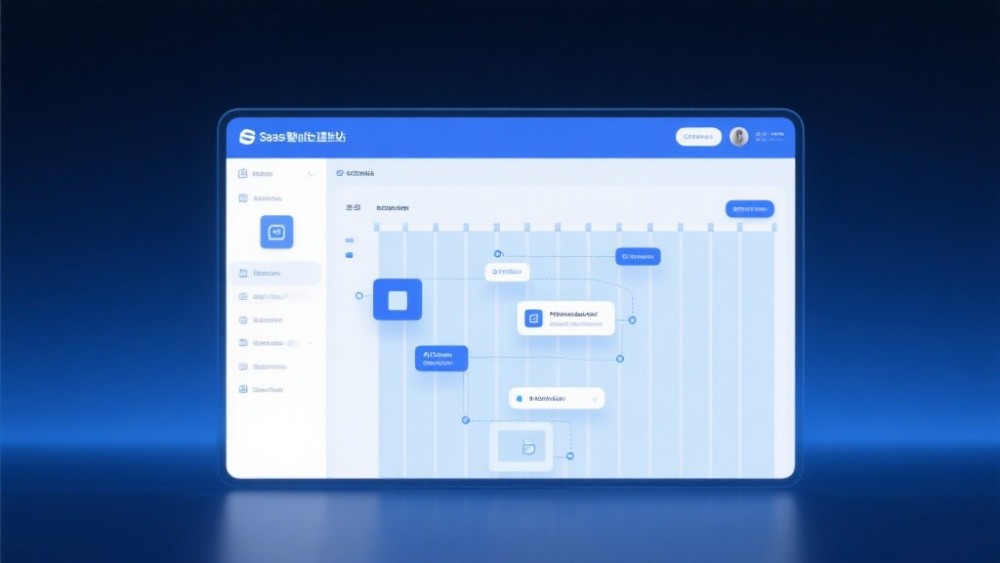- 2024 eBay Price Adjustment Notice: Free Upgrades for Several Features2026-01-07View details
- Intelligent Website Building Platform Review 2024: How does EYB perform in after-sales maintenance support?2026-01-06View details
- EYB Competitor Comparison 2024: Which smart website building platform is better for enterprise-level projects?2026-01-06View details
- Why 90% of foreign trade enterprises are laying out independent websites?2023 latest data interpretation2026-01-07View details
- Easy Campbell Usage Review: Can It Really Improve Customer Acquisition Efficiency?2026-01-07View details
- Why is EasyYunbao more suitable for zero-based business owners?2026-01-02View details
- Why Do Independent Websites Have Higher Conversion Rates Than B2B Platforms? 6 Case Analyses and Implementation Recommendations2026-01-02View details
- What are the low-cost customer acquisition solutions suitable for SMEs? Comparing SaaS, content, and channel costs2026-01-03View details
Recommended free website building tools, a must-read for technical evaluators!
I. Core Evaluation Dimensions for Free Website Builders
For technical evaluators, selecting a website builder requires focusing on three key indicators: multilingual support capabilities, foundational SEO architecture, and conversion rate optimization features. Based on comprehensive data from over 100,000 enterprise websites, we've established the following evaluation framework:
1.1 Technical Threshold for Multilingual Websites
Traditional website builders often face challenges like incomplete language packages or poor translations. Test data shows that using professional multilingual website systems can increase B2B inquiry volume by 60%. We recommend prioritizing tools with the following features:
- AI real-time translation engine (e.g., EasyWorks intelligent website system)
- Independent URL structures per language version (beneficial for SEO indexing)
- Localized content management system (supporting right-to-left text layout)
II. Horizontal Comparison of 5 Free Website Builders
2.1 WordPress.org (Open Source)
As the CMS powering 43% of global websites, its advantages include:
- Multilingual support via WPML plugin (paid)
- Professional optimization suggestions from Yoast SEO plugin
- 50,000+ free templates available
Note: Self-hosted server costs are relatively high; we recommend pairing with Alibaba Cloud lightweight application servers.
2.2 Wix Free Version
Drag-and-drop interface ideal for beginners, with core strengths:
- Built-in 100+ language auto-translation
- Mobile adaptation scoring 98/100
- Free version includes 500MB storage
Limitations: Free version doesn't support custom domains, and ad placements may compromise professional image.
2.3 Google Sites
Best for quick corporate portal setup:
- Deep integration with Google Workspace
- Real-time collaborative editing
- Automatic SSL certificates
Weak SEO capabilities; recommended for auxiliary sites only.
III. Professional-Grade SEO Optimization Solutions
Free tools often lack advanced optimization capabilities. EasyWorks recommends supplementing through:
3.1 Technical SEO Foundations
- Submit sitemaps via Google Search Console
- Ensure mobile loading speed ≤2 seconds (affects 53% of rankings)
- Implement proper hreflang tags (essential for multilingual sites)
3.2 Content Optimization Strategies
Based on practical data from EasyWorks' AI marketing engine:
IV. Why Choose Professional Service Providers
When free tools can't meet business growth demands, EasyWorks intelligent website system provides:
- Global Acceleration: 7 continent server clusters improve loading speed by 40%
- AI Optimization: Generates thousands of daily SEO-optimized content pieces with automatic technical diagnostics
- End-to-End Service: All-in-one solutions from website building to ad placement
As a Google Premier Partner, we've helped 2,000+ foreign trade enterprises achieve 300% annual search traffic growth. Contact our technical consultants for customized website solutions.
Related Articles
Related Products