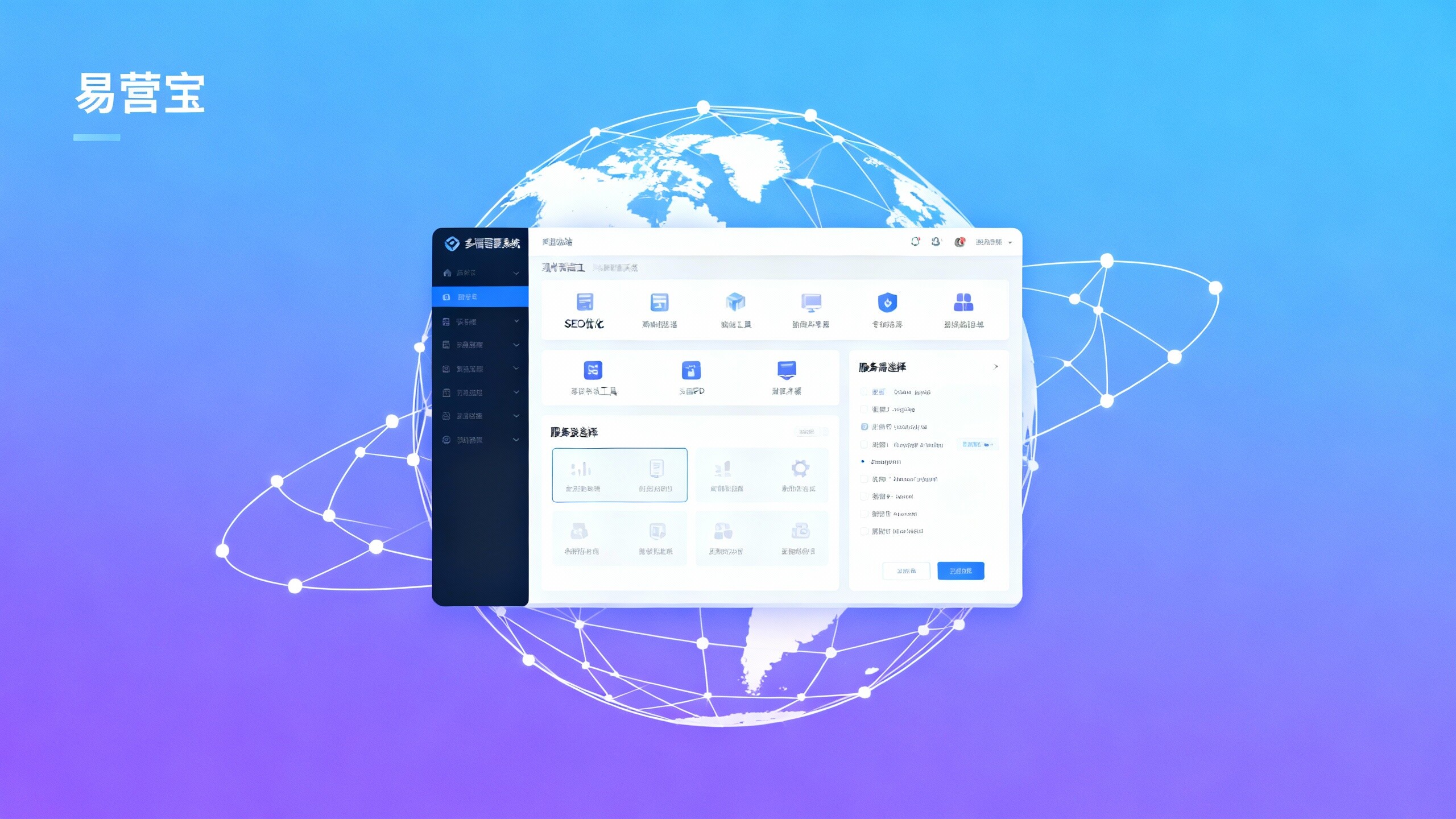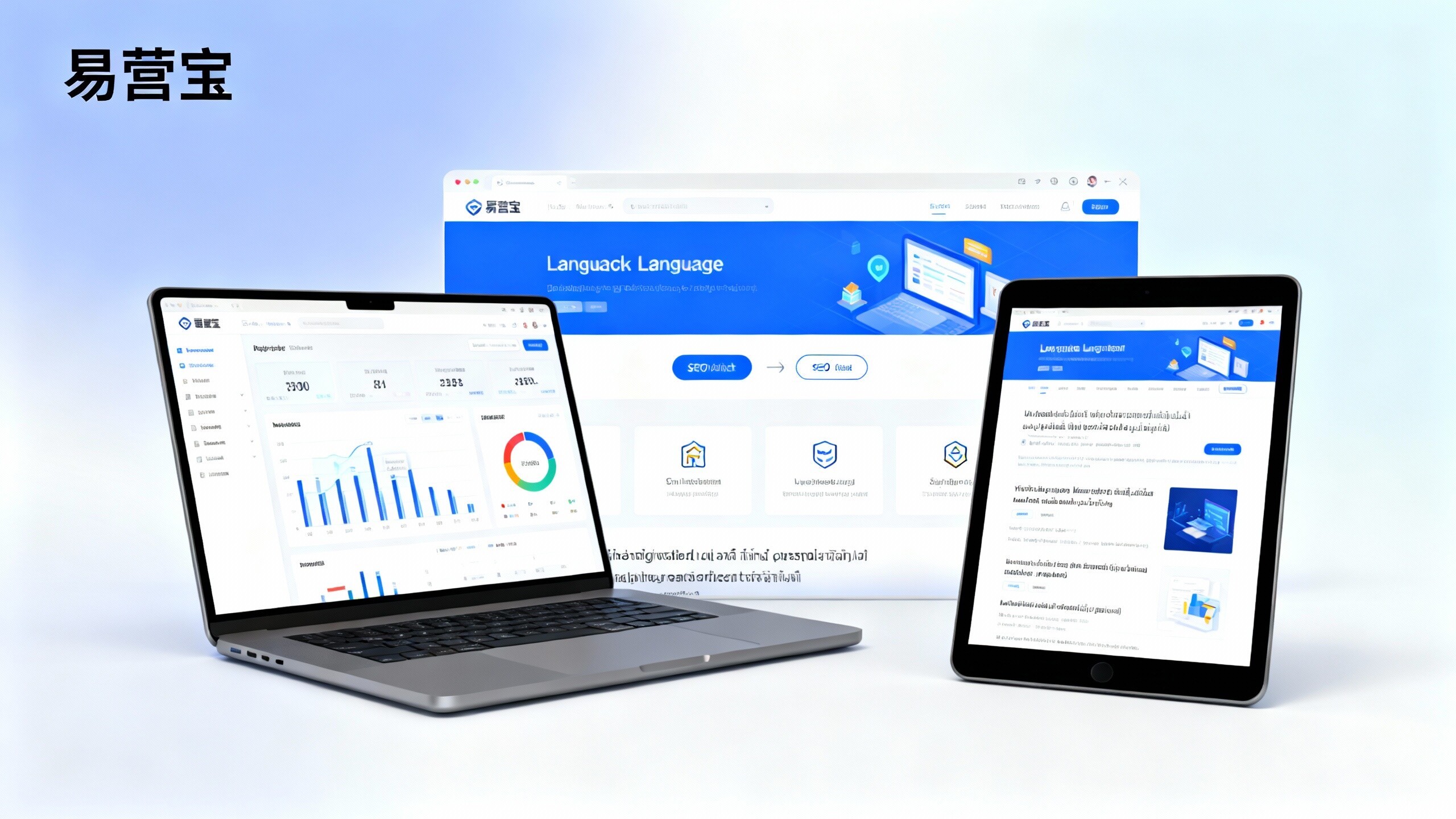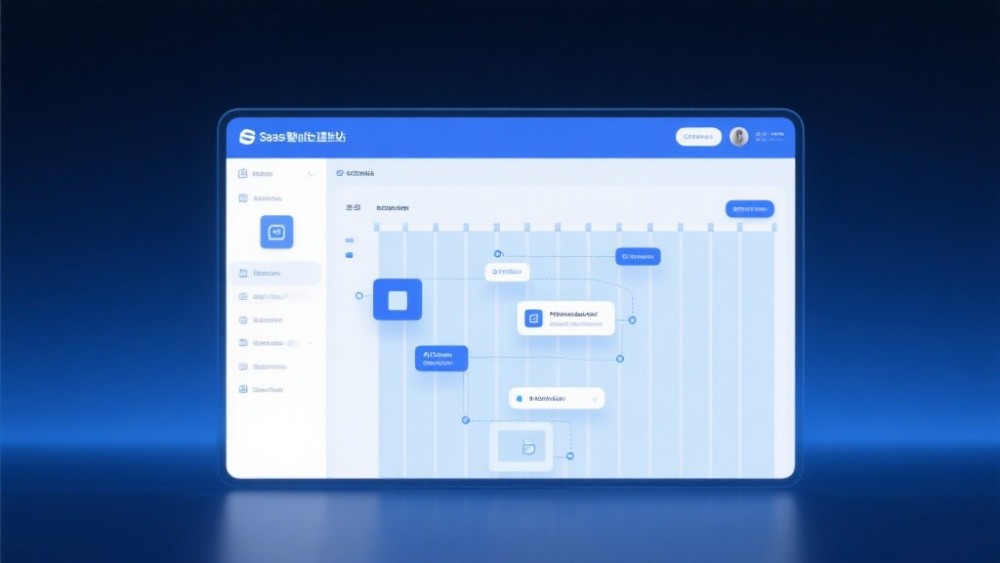- How does EasyBiz multilingual marketing system compare to traditional foreign trade standalone site tools?2026-01-23View details
- Which multilingual website service provider is the best? 2025 service provider technology capabilities and price comparison2026-01-23View details
- Are Multilingual Foreign Trade Websites Suitable for SMEs? Case Studies of Three Successful Business Types2026-01-23View details
- Success Stories in Manufacturing: How Trade-Oriented Foreign Trade Websites Drive Overseas Inquiry Growth2026-01-23View details
- Is a multilingual marketing system worth the investment? Cost-benefit analysis for cross-border e-commerce businesses entering the European market2026-01-23View details
- 2025 Arabic Website Design Trends: How Can Foreign Trade Enterprises Win the Middle East Market Through Localization?2026-01-22View details
- What are the differences in promotion between B2B and B2C websites? A comparative analysis of channel placement solutions for the general internet services industry2026-01-21View details
- What are the differences in promotion between B2B and B2C websites? Sharing practical experience from international companies2026-01-21View details
Say Goodbye to the 'Disconnected' Era! The Ultimate Guide to Gmail Registration and Optimization for Foreign Trade Professionals: From Email to Global Growth Engine Secrets
Introduction: Gmail – The First Gateway to Globalization Strategy for Foreign Trade Enterprises
Dear foreign trade professionals, in the wave of global trade, efficient and reliable communication channels are the golden key for businesses to open international markets. If your independent foreign trade website is your "online exhibition hall," then your email address is the "digital business card" that connects you with global clients.
Among numerous email services, Google Gmail stands out with its global user base of billions, high delivery rates, and powerful integration capabilities, making it the industry-recognized professional communication platform for foreign trade enterprises.

However, many foreign trade newcomers and business owners often stumble at the first step—Gmail registration and security setup: complex network environments, frustrating mobile verifications, and the risk of account suspension due to improper operations post-registration all become invisible pain points for global expansion.
This article, from the perspective of seasoned experts, not only provides you with a practical and precise advanced Gmail registration and security operation guide but also deeply analyzes how Gmail serves as a core hub, seamlessly integrating key marketing channels like YouTube and Google Ads, truly becoming your "global growth engine."
Part One: Strategic Value Analysis – Why Is Gmail the "Digital Passport" for Foreign Trade?
For foreign trade professionals, choosing Gmail is not just because it’s free but due to its irreplaceable strategic value (Strategy Value):
Pain Point One: Low Email Delivery Rates and Lack of Professionalism
Gmail’s Advantage: As the world’s largest email service provider, Gmail boasts extremely high credibility. Using Gmail or a Gmail Business (Google Workspace) configured corporate email maximizes the avoidance of being flagged as spam by overseas clients, ensuring high delivery rates. Simultaneously, it conveys the internationalization and professionalism of your business to clients.
Pain Point Two: Fragmented Marketing Channels and Data Silos
Gmail’s Advantage: Gmail is your unified identity (ID) within the Google ecosystem. Once registered, you automatically unlock:
Google Ads: Account login, ad placements, and retargeting audience establishment.
YouTube: Channel creation, video uploads, and content marketing.
Google Drive & Docs: Cross-border collaborative work and contract file sharing.
Google Analytics: Website data analysis.
Strategic Benefit: Your Gmail account integrates all marketing data and tools under one central identity, enabling seamless data interoperability and refined marketing strategies, a feat unmatched by any standalone email service provider.
Pain Point Three: Cross-Border Collaboration and Security Needs
Gmail’s Advantage: Gmail comes with robust security protections and spam filtering mechanisms. Google Drive’s cloud storage and sharing features enable safe and efficient file collaboration with overseas clients and supply chain partners.
Part Two: Advanced Registration Guide – Mitigating Risks and Ensuring Security
Due to the complexity of network environments, traditional registration steps can no longer guarantee success rates. Seasoned foreign trade professionals must master the following advanced registration and security setup techniques.

1. Preparation: The Key to Success
Stable and Compliant Network Environment (Critical):
Pain Point: Unstable networks or improper configurations are the main causes of registration failures and account anomalies.
Advanced Operation: Ensure your network connection is stable and fast, and strictly comply with local and international laws and regulations. During registration, choose browser language and network IP addresses that match your business or geographic location to enhance Google’s trust.
Mobile Verification Code Strategy:
Pain Point: A single mobile number can bind only a limited number of Google accounts, and domestic numbers often experience delays or failures in receiving verification codes.
Advanced Operation: Prepare a stable and commonly used mobile number for verification. If registering multiple accounts for a team, space out attempts and use different devices and network environments. Avoid frequent registrations on the same device and IP.
2. Step-by-Step Registration Process and Techniques

Access the Registration Page: Recommended: Click the profile icon in the top-right corner of Google Chrome -> "Add account" -> "Create account" instead of directly accessing the link. This path aligns more with normal user habits.
Information Entry Standards:
First and Last Name: Use real names or the company representative’s name, which aids future account recovery and business verification.
Username: Set a unique and professional username, ideally incorporating your brand or personal name. Avoid overly random or numeric combinations.
Strong Password Setup: Must include uppercase and lowercase letters, numbers, and special characters and be at least 8 characters long.
Mobile Verification – Key to Success:
Optimized Environment: If verification codes are delayed, check signal and interception settings. Try changing the browser language to match the target network IP’s language (e.g., set to English if the IP is in the U.S.) to better align with Google’s regional judgment and improve verification success rates.
Handling Verification Failures: If verification fails, do not immediately retry or change IPs. Wait a few hours or days before attempting with a different device and network.
Complete Profile (Optional but Recommended):
Birthdate/Gender: Fill in accurately. Note: Underage users may face restrictions on certain features (e.g., Google Ads).
Secondary Email Verification (Highly Recommended): Immediately add a frequently used, secure email as a secondary email. Google will send a verification link; once verified, this provides an additional recovery channel if your Gmail account is lost or locked, significantly enhancing account security.
3. Account Security and Daily Maintenance
Multi-Factor Authentication (MFA): After registration, immediately enable Google’s two-step verification (Two-Step Verification). This is the last line of defense for account security—even if passwords are leaked, hackers cannot log in.
Device and Network Isolation: Never register or log into Gmail on public networks or shared devices. For managing multiple accounts, use different devices or professional management tools and strictly space out operations to avoid being flagged by Google’s security system as anomalous or bot behavior.
Regular Maintenance and Updates: Periodically change strong passwords and check the "Security Checkup" page to ensure all settings are optimized for security.
IP Stability: Use and maintain your Gmail account on fixed, clean IP addresses, which is crucial for maintaining Google account credibility.
Conclusion: From Communication Tool to Growth Engine

For foreign trade business owners and marketers, Gmail is not just an email service—it’s the "ignition key" to the Google ecosystem. A properly registered and securely maintained Gmail account lays a solid foundation for subsequent Google Ads campaigns, YouTube content marketing, data analysis, and all other global strategies.
By mastering the advanced techniques in this guide, you’ll completely resolve the pain points of registration and security maintenance, ensuring your email communication is smooth and professionally reliable.
If you have any questions during registration or wish to further explore how to deeply integrate your Gmail account with EasyTrade SaaS intelligent website marketing systems (AI+SEO, AI+Google Ads) for end-to-end growth from communication to conversion, feel free to consult our professional marketing service team anytime.
Bid farewell to disconnections and embrace efficiency! Your foreign trade business will soar, starting with a professional Gmail account!
Related Articles
![How does EasyBiz multilingual marketing system compare to traditional foreign trade standalone site tools? How does EasyBiz multilingual marketing system compare to traditional foreign trade standalone site tools?]() How does EasyBiz multilingual marketing system compare to traditional foreign trade standalone site tools?
How does EasyBiz multilingual marketing system compare to traditional foreign trade standalone site tools?![Which multilingual website service provider is the best? 2025 service provider technology capabilities and price comparison Which multilingual website service provider is the best? 2025 service provider technology capabilities and price comparison]() Which multilingual website service provider is the best? 2025 service provider technology capabilities and price comparison
Which multilingual website service provider is the best? 2025 service provider technology capabilities and price comparison![Are Multilingual Foreign Trade Websites Suitable for SMEs? Case Studies of Three Successful Business Types Are Multilingual Foreign Trade Websites Suitable for SMEs? Case Studies of Three Successful Business Types]() Are Multilingual Foreign Trade Websites Suitable for SMEs? Case Studies of Three Successful Business Types
Are Multilingual Foreign Trade Websites Suitable for SMEs? Case Studies of Three Successful Business Types
Related Products