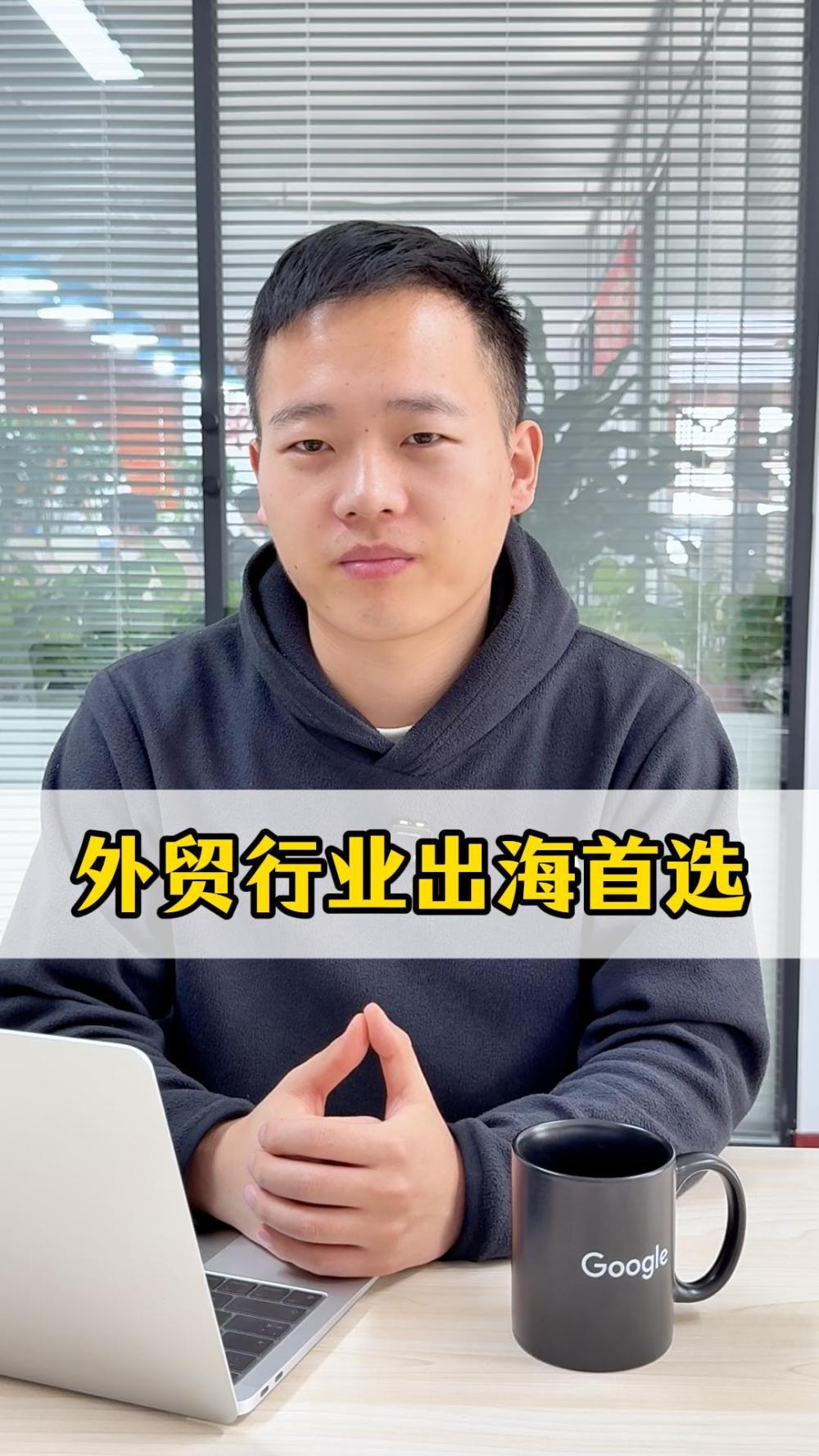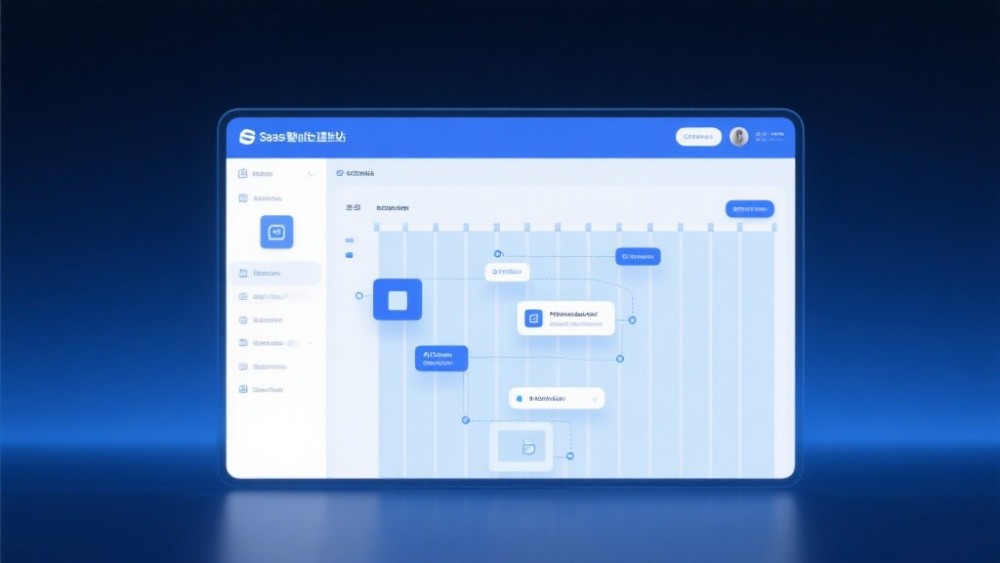- Can Yiyingbao's multilingual foreign trade website building service improve overseas lead conversion? Enterprise test report2026-01-27View details
- 2023 Must-Read for Foreign Trade Website Building: Actual Performance of EasyYunbao Multilingual System in the EU Market2026-01-26View details
- How does EasyYingbao's multilingual marketing system perform? See how this export company achieved 200% traffic growth in 3 months2026-01-26View details
- How is EasyYunBao's foreign trade website service? In-depth evaluation of enterprise-level website solutions in 20232026-01-26View details
- From Yandex SEO company rankings: New opportunities in Russia's 2024 market traffic2026-01-26View details
- How effective is Yandex advertising? B2B foreign trade brand actual test report2026-01-26View details
- How is EasyStore's intelligent website building, and is it worth adopting in 2026 foreign trade website construction projects?2026-01-25View details
- How is EasyYunbao Smart Website Builder? Is it suitable for startup brands to quickly build Chinese-English-Japanese trilingual websites?2026-01-25View details
Foreign trade enterprises, how to check customs data?
In the foreign trade industry, identifying target markets for products requires reliable reference data, and customs statistics serve as crucial benchmarks. Today, we'll teach you how to query customs data in just one minute—remember to like and bookmark this guide!
Step-by-step instructions:
1. First, log in to https://www.hsbianma.com/, search for the HS code of your product (e.g., "stainless steel pipe"), click "Filter Expired Codes," then "Search" to retrieve the HS code.
2. Access the General Administration of Customs website http://stats.customs.gov.cn/
, click "Data Query" in the top-left corner, select import/export type, set the date range, choose "Commodity," then "Select Code," paste the 8-digit HS code (retain only the first 8 digits), click "Search," check the product, confirm, select "Trade Partners," choose "Trade Method," select "Consignee Registration Location," click "Search," complete CAPTCHA verification, and you'll access the customs data.
You can view the data directly on the page or export it for further analysis.
Related Articles
Related Products