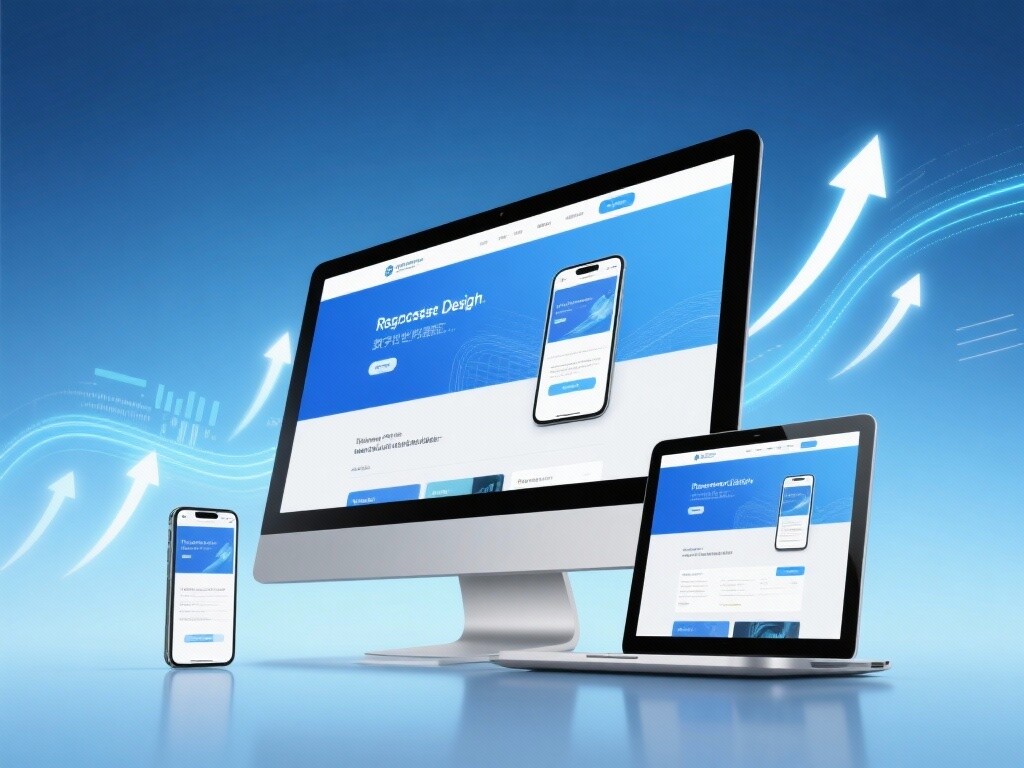Easy Camp Cloud Intelligent Website Construction and Marketing System Platform!
Definition of Responsive Design: One Codebase, Perfectly Adapts to All Screens
Responsive Web Design (RWD) is a website design and development approach aimed at enabling websites to automatically adjust layout, images, and content based on the screen size, platform, and orientation of the user's device, ensuring optimal visual effects and user experience (UX) on any device.
Core Differences Between Responsive Design and Traditional Design:
The Essence of Responsive Design:Centered on the user, ensuring consistency and usability of content and functionality across all devices.
The Evolution of Responsive Design: The Inevitable Choice for the Mobile Internet
Responsive design emerged with the proliferation of smartphones and multi-device usage, representing the most significant response of front-end technology to the mobile trend.

1. Precursor: Adaptive Layout and Fluid Layout (2000s-2010)
Technical Attempts: Early experiments included **Fluid Layout**, which used percentages instead of fixed pixels to allow layouts to scale.
Challenges: Could only adapt to minor size variations and failed to handle the vast range from mobile to ultra-wide screens.
2. Birth of the RWD Concept (2010):
Milestone: Ethan Marcotte published the groundbreaking article *Responsive Web Design* in *A List Apart* in 2010.
Core Idea: Officially introduced the integration of **Fluid Grids, Flexible Images, and Media Queries** as the three technical pillars.
3. Google's Official Endorsement and Push (2012-2015):
SEO Policy: Google officially recommended Responsive Design as the preferred solution for mobile optimization in 2012, highlighting its SEO advantages (single URL).
Technical Adoption: Widespread use of frameworks like Bootstrap greatly simplified the implementation of responsive layouts.
4. Mobile-First Indexing and Performance Optimization (2016-Present):
Mandatory Standard: Google introduced Mobile-First Indexing, meaning search engines primarily rank desktop content based on mobile versions.
Performance Metrics: The introduction of Core Web Vitals shifted RWD's focus from mere display to **fast loading and excellent experience**, emphasizing performance optimization and resource loading on demand.
The Technical Principles of Responsive Design: Three Pillars and CSS Magic
Responsive design achieves cross-device flexibility through three core CSS3 technologies.
1. Media Queries: The Decision-Making Brain of RWD
Principle: Media queries, a core CSS3 feature, allow developers to apply different CSS rules based on device characteristics (e.g., width, height, resolution, orientation).
Mechanism: Browsers evaluate the current viewport width against media query rules (e.g.,
@media (max-width: 768px)) and apply corresponding CSS styles (e.g., converting a three-column layout to a single-column stack).
2. Fluid Grids: The Skeleton of RWD
Principle: Layout elements use **percentages (%) instead of fixed pixels (px)** as units.
Advantage: Regardless of screen changes, the relative proportions between elements remain consistent, enabling elastic stretching of layouts. For example, two elements each set to 50% will always split the parent container equally.
3. Flexible Media: The Visual Guarantee of RWD
Principle: CSS rules ensure images and videos never exceed their parent container and scale proportionally with it.
Key Code:
max-width: 100%; height: auto;Performance Optimization: Modern RWD uses srcset/sizes attributes or the <picture> tag to load different resolution images based on device needs, avoiding oversized desktop images on mobile and thus optimizing load speed.
4. Viewport Meta Tag: The Trigger of RWD
Principle: Add the
<meta name="viewport" content="width=device-width, initial-scale=1.0">tag to the HTML head.Function: Instructs the browser to set the viewport width to the device's actual physical width, which is the first step in activating media queries and fluid layouts.
Core Features of Responsive Design and SEO Strategic Advantages
Responsive design offers multidimensional benefits, directly impacting website operational costs, user satisfaction, and search engine rankings.
1. Google's Preferred Mobile-Friendly Solution
Feature:Single URL and codebase.
SEO Advantage: Google crawlers only need to crawl and index one version of the page, improving crawl efficiency; avoids duplicate content issues and redirect delays associated with M-dot sites, directly meeting mobile-first indexing requirements.
2. Optimized User Experience (UX) and Core Web Vitals
Feature: Provides consistent brand experience and usability across all devices.
Performance Value: High-quality RWD focuses on loading on demand, ensuring mobile devices don't load unnecessary CSS or JavaScript. This is crucial for improving **LCP (Largest Contentful Paint) and INP (Interaction to Next Paint)** among Core Web Vitals.
3. Reduced Development, Maintenance, and Content Management Costs
Feature: Only requires maintaining one codebase and one content management system (CMS).
Operational Efficiency: Whether publishing new products, updating blog posts, or making technical fixes, only one operation is needed, significantly reducing the workload and error rates for development and content teams.
4. Improved Conversion Rates (CRO) and Data Accuracy
Feature: Single URLs and code ensure user conversions started and completed on any device can be accurately tracked by Google Analytics or Meta Pixel.
Data Advantage: Eliminates cross-device tracking complexities, making attribution models more accurate and enabling precise analysis of user behavior and conversion leaks across devices.
Advanced Applications and Best Practices of Responsive Design
Modern responsive design goes beyond simple layout adjustments, delving into performance, interaction, and content strategy layers.
1. Performance-Driven Responsive Images
Best Practice: Use HTML's
<picture>element orsrcsetattribute.Application: Beyond proportional scaling, load completely different sizes or even cropped versions of images based on device viewport size, pixel density, and format support. For example, load small WebP images on mobile and large JPEGs on desktop.
2. Responsive Typography and Font Optimization
Best Practice: Use CSS's
vw(viewport width) units or theclamp()function to define fonts.Application: Ensure font sizes don't just change at breakpoints but transition smoothly across all device sizes, providing the best reading experience.
3. Touch Optimization and Interaction Design
Best Practice: Design larger touch targets for mobile devices and optimize gestures (e.g., swiping, pinching).
Application: Improve mobile usability, especially for navigation menus, buttons, and forms—key conversion elements.
4. Critical CSS Prioritized Loading
Best Practice: Identify the minimal CSS required for above-the-fold rendering (Critical CSS) and **inline** it in the HTML head.
Application: This significantly boosts **LCP (Largest Contentful Paint)** performance because the browser can start rendering above-the-fold content without waiting for external CSS files—critical for SEO rankings.
EasyProfit: Your Responsive Design and SEO Performance Expert
EasyProfit's responsive design services are systematic solutions based on the latest front-end performance standards, SEO best practices, and conversion rate optimization. We ensure your website not only runs on any device but also operates fast, efficiently, and with high conversions.
Core Web Vitals-Driven RWD Architecture: From the outset, design with high performance as the goal, ensuring your RWD framework meets all LCP, INP, CLS requirements on mobile.
Mobile-First UX/CRO Optimization: Focus on navigation structure, touch optimization, and form design for mobile, eliminating conversion bottlenecks.
Responsive Images and Resource Optimization: Use
<picture>and **Lazy Loading** to ensure mobile users aren't slowed by unnecessary desktop resources.Unified SEO Implementation and Standardization: Ensure Title Tags, Meta Descriptions, Schema Structured Data, and other SEO elements are perfectly displayed on a single URL, avoiding any crawling or indexing issues.
Code Maintenance and Long-Term Support: Built on modern front-end frameworks, the code is clean and maintainable, ensuring your RWD website remains technically healthy long-term.
Choose EasyProfit to make your responsive design a high-efficiency, high-return, future-oriented business investment.
FAQ
1. What is the difference between Responsive Web Design (RWD) and Adaptive Design?
The core difference lies in the implementation method and flexibility:
Responsive Web Design (RWD): One set of code, using fluid layouts and media queries, to smoothly and elastically adjust on any screen size.
Adaptive Design (Adaptive Design): Uses multiple fixed layouts, loading the closest fixed breakpoints (e.g., 320px, 768px, 1200px) based on device detection results.
SEO Recommendation: RWD is Google's strongly recommended first choice because it provides the best user experience consistency and SEO friendliness.
2. How important is responsive design for website SEO rankings?
Extremely important—it is the cornerstone of modern SEO.
Mobile-first indexing: Google primarily uses your website's mobile version content for ranking judgments. If your mobile experience is poor (slow speed, messy layout), even a perfect desktop version will negatively impact rankings.
Core Web Vitals: RWD directly affects LCP (loading speed) and INP (interaction speed), both of which are key ranking signals for Google.
3. How can I determine if my website is truly responsive?
You can use the following methods and tools:
Browser drag test: On a desktop browser, drag the browser window edges to observe if the layout adjusts smoothly and naturally, with all elements remaining usable.
Google Mobile-Friendly Test: Use Google's official tool to confirm your page is labeled as "mobile-friendly."
PageSpeed Insights: Check your mobile score, especially whether Core Web Vitals metrics pass.
4. Will responsive design slow down my website loading speed?
Poorly designed responsive websites will. Professional RWD won’t—it actually speeds things up.
The issue: If RWD simply hides desktop resources (like oversized images, unnecessary CSS/JS), browsers still download these hidden assets, slowing down performance.
Professional solution: Professional RWD adopts performance-driven methods, leveraging
<picture>elements, lazy loading, and Critical CSS to ensure mobile devices only download necessary resources, achieving faster speeds.
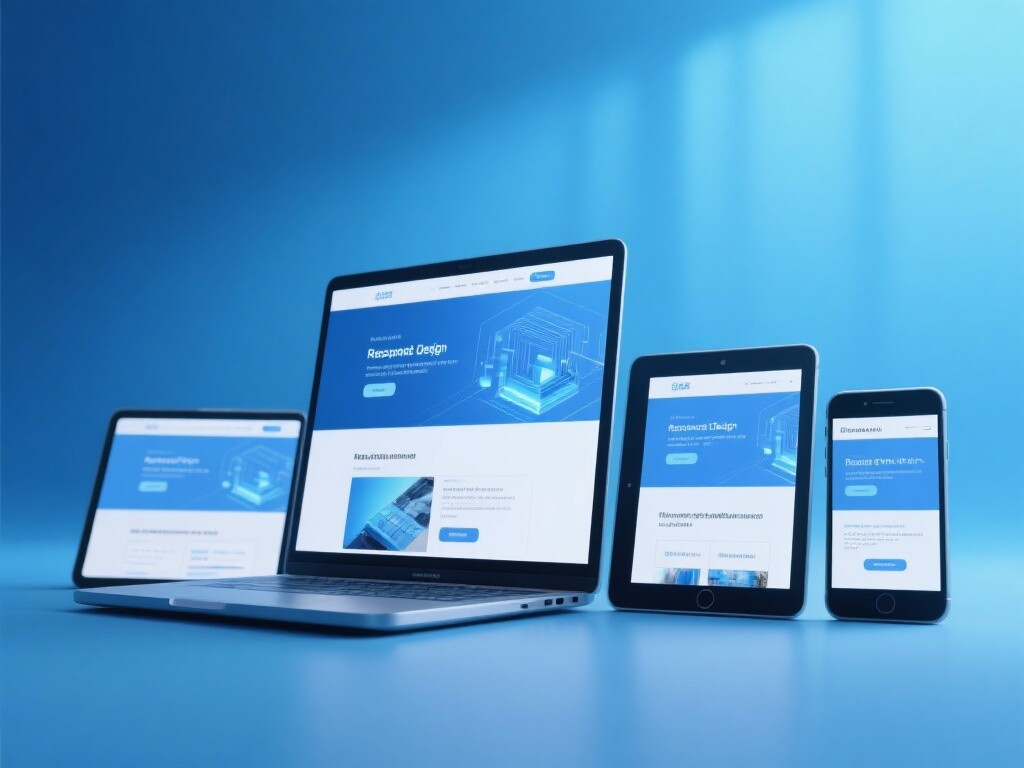
Customer Reviews
Mr. Li, Founder of a Vertical B2C Brand
"Our previous website had an extremely poor mobile experience, with a bounce rate as high as 65%. EasyYbao conducted a complete responsive redesign and optimized frontend performance based on Core Web Vitals. Post-redesign, mobile bounce rate dropped by , mobile LCP speed improved by seconds. The most direct result was that our mobile keyword rankings significantly rose, and mobile conversion rate increased by , with responsive design delivering ROI far beyond expectations."
Ms. Liu, Chief Operating Officer of a Major Content Media Platform
"As a content-driven platform, we heavily rely on SEO traffic. EasyYbao guided our development team to implement performance-driven responsive design, particularly adopting responsive image loading and critical CSS inlining techniques. This solved our long-standing slow mobile loading issues. Now, Google Search Console shows our mobile-friendliness score is perfect, website crawl efficiency and index stability have significantly improved, and content pages' organic search traffic has achieved sustained double-digit growth."
 SEO Optimization Tutorial: 10 Practical Techniques for Beginners to Get Started QuicklyThis 2000-word professional guide provides a detailed breakdown of core SEO optimization techniques, including keyword strategies, content creation essentials, technical optimization, and other practical knowledge to help readers systematically master effective methods for improving website rankings.
SEO Optimization Tutorial: 10 Practical Techniques for Beginners to Get Started QuicklyThis 2000-word professional guide provides a detailed breakdown of core SEO optimization techniques, including keyword strategies, content creation essentials, technical optimization, and other practical knowledge to help readers systematically master effective methods for improving website rankings. Key indicators for business evaluation of independent foreign trade station constructionAiming at the core needs of foreign trade companies in building independent websites, this paper provides a professional evaluation framework from the perspectives of technical performance, marketing functions, cost-effectiveness, etc., and introduces how AI-driven intelligent website building solutions can improve website building efficiency and conversion rates.
Key indicators for business evaluation of independent foreign trade station constructionAiming at the core needs of foreign trade companies in building independent websites, this paper provides a professional evaluation framework from the perspectives of technical performance, marketing functions, cost-effectiveness, etc., and introduces how AI-driven intelligent website building solutions can improve website building efficiency and conversion rates. Are Global Buyers Abandoning Your Independent Website? Revealing the Technical Pitfalls Overlooked by 99% of EnterprisesCross-border E-commerce Competition Intensifies: Independent Websites Become Key to Breaking Global Market Barriers, Yet Network Latency and Compliance Risks Cause 80% of Companies to Miss Opportunities
Are Global Buyers Abandoning Your Independent Website? Revealing the Technical Pitfalls Overlooked by 99% of EnterprisesCross-border E-commerce Competition Intensifies: Independent Websites Become Key to Breaking Global Market Barriers, Yet Network Latency and Compliance Risks Cause 80% of Companies to Miss Opportunities Independent website construction + SEO optimization plan, two-pronged approach to boost trafficThis article introduces in detail the full-process solution for foreign trade independent sites from site building to SEO optimization, including core technologies such as intelligent site building system, AI advertising diagnosis, Google Ads optimization, etc., to help foreign trade companies build an international marketing platform with high conversion rates.
Independent website construction + SEO optimization plan, two-pronged approach to boost trafficThis article introduces in detail the full-process solution for foreign trade independent sites from site building to SEO optimization, including core technologies such as intelligent site building system, AI advertising diagnosis, Google Ads optimization, etc., to help foreign trade companies build an international marketing platform with high conversion rates.