EasyStore Cloud Intelligent Website Marketing System Platform!
- Dynamic keyword library SEO optimization services, help foreign trade independent station accurate traffic flow2025-07-08View Details
- Comparison of website building services: how to choose the most suitable program for foreign trade independent station?2025-07-08View Details
- Foreign trade independent station advertising strategy: how to avoid wasting budget?2025-07-08View Details
- Meta advertising agency practice: foreign trade independent station how to reduce the cost of customer acquisition?2025-07-10View Details
- Dynamic Keyword Bank SEO Optimization Services to Accurately Capture User Needs2025-07-09View Details
- SEO Optimization Outsourcing Services, Why It's the New Choice for Business Marketing?2025-07-03View Details
- Foreign trade independent station high-conversion station building secrets, Beijing supplier exclusive sharing!2025-07-01View Details
- AliCloud accelerate foreign trade independent station, speed up 50% is not a dream!2025-07-03View Details
Important Notice: Public Security Network Filing + Filing Guide
Public Security Network Filing Guide
1. What is online filing?
Internet filing refers to the filing that website operators need to apply to relevant national departments according to national laws and regulations. According to relevant laws and regulations, all units connected to the Internet, including Internet access service providers (ISPs), Internet data centers (IDCs), Internet information service providers (ICPs) and international network users, need to go through the filing procedures with the public security organs.
2. What are the regulations for online registration?
"Measures for the Security Protection and Administration of International Networking of Computer Information Networks" (Ministry of Public Security Order No. 33)
According to Article 11, when users go through network access procedures at access units, they must fill out a user registration form, which is supervised by the Ministry of Public Security.
According to Article 12, interconnected units, access units, legal persons and other organizations that use international computer information networks (including units and their branches that are networked across provinces, autonomous regions and municipalities directly under the Central Government) shall, within 30 days from the date when the network is officially connected, go to the acceptance agency designated by the public security agency of the provincial, autonomous regional or municipal people's government where they are located to complete the registration procedures.
The units listed in the preceding paragraph shall be responsible for filing the information of the access units and users connected to the network with the local public security organs, and promptly report the changes in the access units and users in the network. What are the legal consequences of not fulfilling the filing responsibilities?
Article 23 of the Law on the Security Protection and Administration of International Internet Connection of Computer Information Networks stipulates that anyone who violates the provisions of Articles 11 and 12 of these Measures and fails to perform the filing duties shall be given a warning or suspended for rectification for no more than six months by the public security organ.
3. Where is the filing address?
The public security organs implement an online filing system, which can be implemented through the following platforms:
Ministry of Public Security "Internet + Government Services" platform: https://ywtb.mps.gov.cn
National Internet Security Management Service Platform: http://beian.mps.gov.cn
4. What preparations are needed for filing?
1. Website registration applicants need to prepare the specific information of the website in advance, including domain name, server information, registration entity information, etc.
2. The applicant needs to ensure that the filing entity is a legal organization or individual and has a genuine business license or identity certificate and other relevant documents.
3. It is necessary to determine the category of the registration based on the content of the website, such as the nature of the website, the name of the website, etc.
Related materials can be found in the table below

5. What is the filing process?
1. Register an account
Log in to the National Internet Security Management Service Platform or the Ministry of Public Security's "Internet + Government Services" platform, and complete the account registration according to the prompts. Registration is divided into individual registration and legal person registration (select registration according to actual situation). Fill in the relevant fields as required and complete the real-name authentication requirements (real-name authentication requires downloading the app for face recognition auxiliary verification).


Legal person registration interface


Personal registration interface

Scan the QR code to download the app for real-name authentication

2. Choose the operating entity
For users who are filing with the public security department for the first time, they need to fill in the information of the main body of the founder, including selecting an enterprise or individual, uploading the business license , legal person information, unit address , etc. At the same time, they need to fill in the information of the person in charge of the website, such as name, certificate type, certificate number, ID card validity period, front and back of ID card, photo holding ID card, address, telephone number and email address, etc. Only after all the above information is filled in can the filing be carried out under the main body. Please note that the full name of the website organizer must be filled in when submitting for review.
Add a new subject

Add new unit entity

Add a new personal subject

After completing the above procedures, you can apply for website registration
New website application-select the opening entity

3. Fill in the basic information of the website
Complete the information according to the prompts on the page, including the website name, whether it has a registration number with the Ministry of Industry and Information Technology, the website opening date, domain name information, server IP address, network access service provider and domain name registration service provider information, website service type (whether it involves the release of regulatory information), relevant pre-licensing selection, website language selection, etc. Pay attention to filling in the full name of the website and the main domain name. You need to upload an electronic copy of the domain name certificate. The IP address refers to the public network IP, do not fill in the intranet IP.


1) Website launch date, domain name information, server IP address
• Website launch date: the date of first filing approval. You can obtain the approval date from the public inquiry section of the MIIT website.
• Domain name certificate: Baidu Cloud Domain Name Certificate can generate a domain name certificate in the domain name management list;
Alibaba Cloud domain name certificate can be downloaded by selecting the domain name certificate in the right column of the domain name management list;
For other service providers, please go to the service provider's domain name management backend to obtain it;
• From domain name: other domain names that can access the website
• IP: Fill in the IP address of your registered cloud server, which is also the A record address of the domain name resolution. Click "View" in the "My Website Project" to find the location. In the pop-up window, copy the IP address indicated by the arrow and use it.


If you need help, please contact online customer service QQ: 2264835362, or telephone: 4006552477 .
2) Network access service provider information:
You can click to query network access service providers and search for the company where you purchased your hosting.

① Baidu Cloud service provider, the service provider information is as follows:
• Network access service provider name: Beijing Baidu Netcom Co., Ltd.
• Network access provider area: No. 10, Shangdi 10th Street
• Access method: Host rental
② Alibaba Cloud service provider, the service provider information is as follows:
• Network access service provider name: Alibaba Cloud Computing Co., Ltd.
• Network access provider region: Yuhang District, Hangzhou City, Zhejiang Province
• Access method: leasing virtual space
• Access service provider phone number: 95187
• Access service provider organization code/access provider code: 673959654
For other products, please contact customer service QQ: 2264835362 or telephone: 4006552477.
3) Domain name registration service provider information:
You can query your domain name registrar through whois and fill in specific user information by querying the domain name registrar.
Common domain name service provider information: The addresses of each domain name registration service provider are as follows:
• Alibaba Cloud Computing Co., Ltd. (formerly HiChina): Yuhang District, Hangzhou City, Zhejiang Province Tel: 95187
• Beijing Baidu Netcom Co., Ltd.: No. 10 Shangdi 10th Street
• Xiamen Shangzhong Online Technology Co., Ltd.: 5th Floor, Tongda International Center, No. 18 Kaohsiung Road, Guanyinshan Business District, Siming District, Xiamen
• Beijing Xinnet Internet Software Service Co., Ltd.: Room 210, KPHZ International Technology Transfer Center, Building 1, No. 28 Houtun Road, Haidian District, Beijing
• Beijing Xinwang Digital Information Technology Co., Ltd.: 3rd Floor, Block B1, Digital Manor, No. 1 Disheng West Road, Beijing Economic and Technological Development Zone Tel: 4008182233
• Pan Asia Information Technology Jiangsu Co., Ltd.: Pan Asia Building, Wuxi Headquarters Business Park, No. 100 Fengbin Road, Wuxi
• Jiangsu Bangning Technology Co., Ltd.: 3rd Floor, Bangning Technology Park, No. 2 Yuhua Avenue, Nanjing
The unit or individual fills in the service type and other information according to the actual situation. It is necessary to pay attention to whether the website service type is an interactive option. Interactive services refer to services such as information release and communication interaction for Internet users, including but not limited to forums, online shopping, online payment and other service types. The common type of non-interactive service is the unit portal website, which does not involve forums, online shopping, online payment and other services.

4. Fill in by the website manager
The website security person in charge and the website emergency contact person can be the same as the person in charge of the main body. Just check the box to automatically fill in. If they are different, fill in according to the actual situation.


5. Confirm the prompt instructions
Carefully read the "Safety Responsibility Notice", check "read" and click "Submit" to wait for review. It should be noted that the non-interactive website will be filed after the review is completed, and the interactive website needs to be reviewed or inspected on site. Please wait for the review notification for specific details.

6. How to place the public security registration number?
The filing agency will review the submitted filing information, including verifying the qualifications of the filing entity, website content, etc. The general filing review time is 5-20 working days. After completing the review and filing, the public security agency will issue a filing number. According to the requirements of the Ministry of Public Security, all websites with filing numbers need to place the public security filing number on the website. The website owner must continue to maintain the normal operation of the website in accordance with relevant regulations and regularly update the filing information.
After the website has completed the public security filing, you need to add the public security filing number at the bottom of the website and set a jump link. There is no need to add code when operating. You can add it using image and text controls on the UI editing page. The specific operations are as follows:
1. Add components: The responsive website needs to set the number of columns of the component first. If there is already text of ICP filing information, you can add columns in the component to which the text belongs. The public security filing information is composed of icons and text, so two columns need to be added to the component.

2. Add image control: Add image control to the component column and upload the public security filing icon.

3. Add a text control: Add a text control to the component column on the right and fill in the public security registration number into the text.

Note: The public security registration number can be entered into the National Internet Security Management Service Platform-Public Query and the domain name can be searched.
http://www.beian.gov.cn/portal/recordQuery?token=28007db3-f72f-4b43-bcb8-43befb8bcda6
4. Add a link to the online filing official website query page: In the text attribute-link, add the link of the public security filing. The link format is as follows:
http://www.beian.gov.cn/portal/registerSystemInfo?recordcode=11010202009692
Note: Replace the 11010202009692 in the link with your own public security network registration code

7. What should I do if relevant information changes?
If there are any changes to the website's business license, organization code, office address, legal person, person in charge, and other information, you should log in to the platform in time to make the changes.
What should I do if the website is closed?
You should log in to the platform in time to submit a cancellation application, and the website can only be cancelled after it is reviewed and passed.
If you have any questions about the construction and operation of foreign trade websites, welcome to contact Yiyingbao Technical Customer Service WeChat: Ieyingbao18661775736, and the staff will answer you wholeheartedly!

The picture resources are from the Internet. If there is any infringement, please contact 400-655-2477.
Similar Recommendations
 Dynamic keyword library SEO optimization services, help foreign trade independent station accurate traffic flow
Dynamic keyword library SEO optimization services, help foreign trade independent station accurate traffic flow Comparison of website building services: how to choose the most suitable program for foreign trade independent station?
Comparison of website building services: how to choose the most suitable program for foreign trade independent station? Foreign trade independent station advertising strategy: how to avoid wasting budget?
Foreign trade independent station advertising strategy: how to avoid wasting budget?





