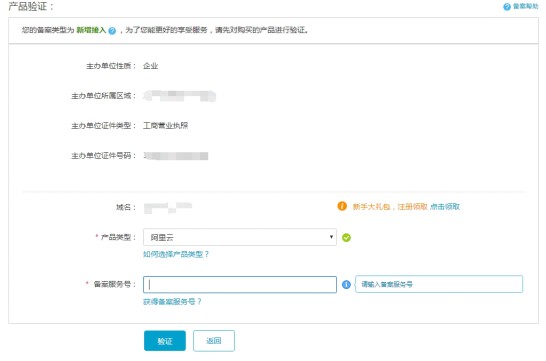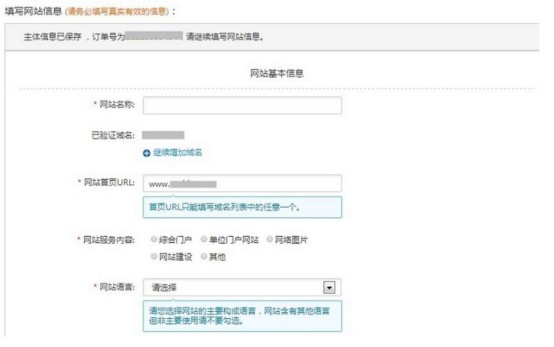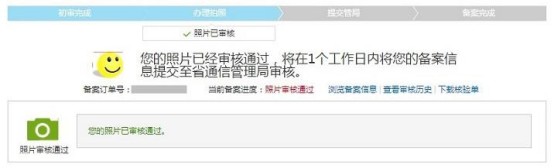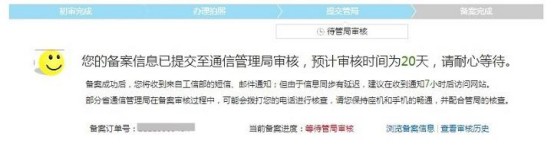Alibaba Cloud ICP Filing Process
1, Open Alibaba Cloud Marketplace, log in to your account, click "Manage My Services"
2, Click "Filing Management" in the lower right corner
3, Apply for a filing service number: Each product purchased from the Marketplace can apply for one filing service number
4, After successful application, you can view it in the filing service number management and click "Go to Filing"
5, The page will redirect to the filing management system, register and log in
6, After logging in, fill in the information as prompted, verify the filing type
7, For products purchased from the Marketplace, select "Alibaba Cloud" as the product type, enter the filing service number
8, Fill in the entity information
9,Fill in the website information
10, Upload filing materials
11, After submission, please keep your phone line open
12, Submit the filing for preliminary review
13, After passing the preliminary review, log in to the filing system to apply for a curtain. After receiving the curtain, take photos and upload them for review (please check the photo instructions before taking photos, and avoid wearing red or blue clothing)
14, Submit photos to complete the review
15, Wait for review, approximately 20 days
16, After successful filing, the review results will be notified via SMS and email
Alibaba Cloud Filing Instructions for New Filing Operations:
https://help.aliyun.com/knowledge_detail/36922.html?spm=5176.7736895.0.0.7suQS9
Filing Operation Instructions:
https://help.aliyun.com/knowledge_detail/36927.html?spm=5176.product35468.3.3.YolJnl
Online Inquiry