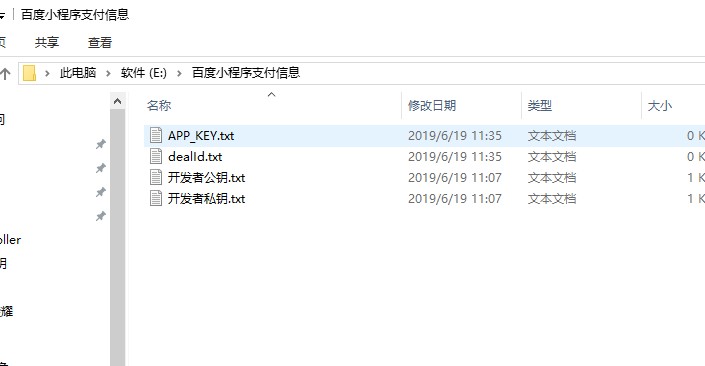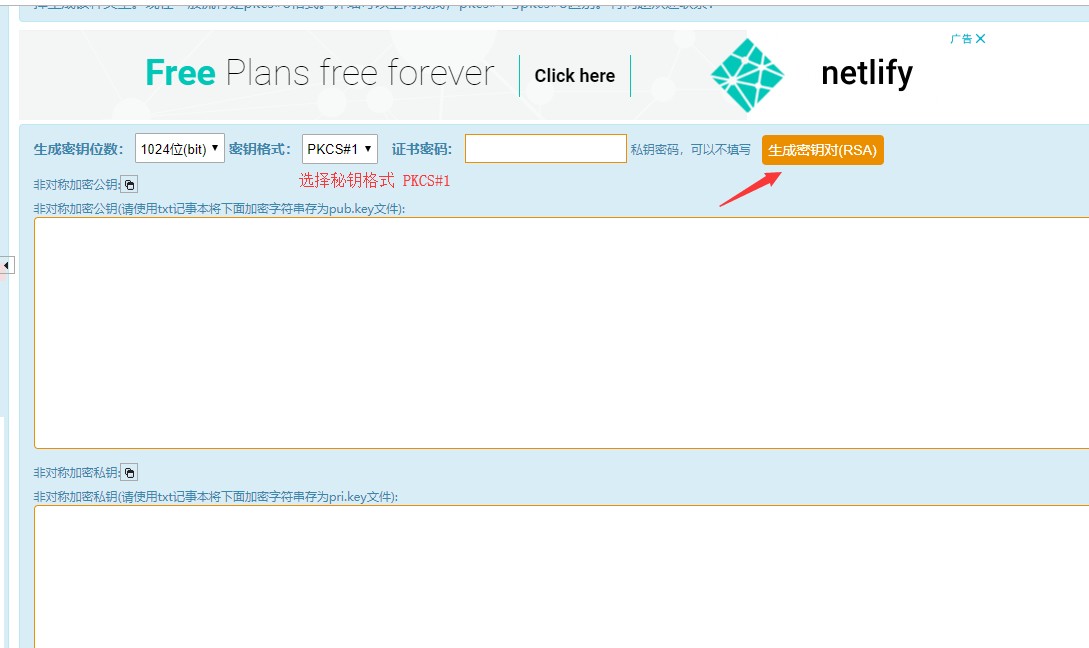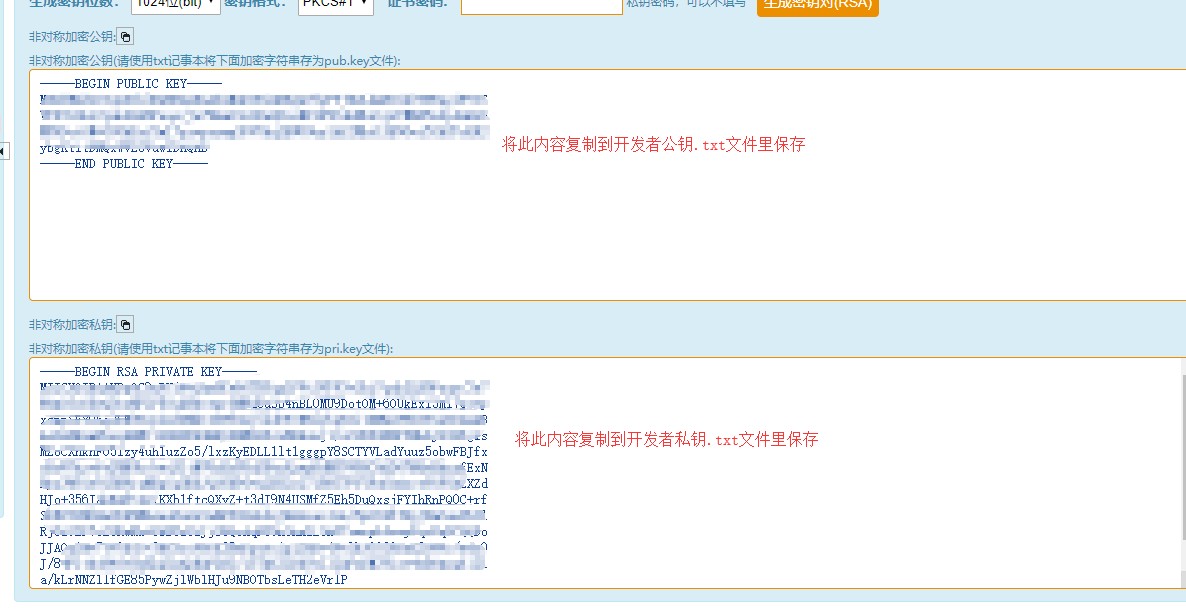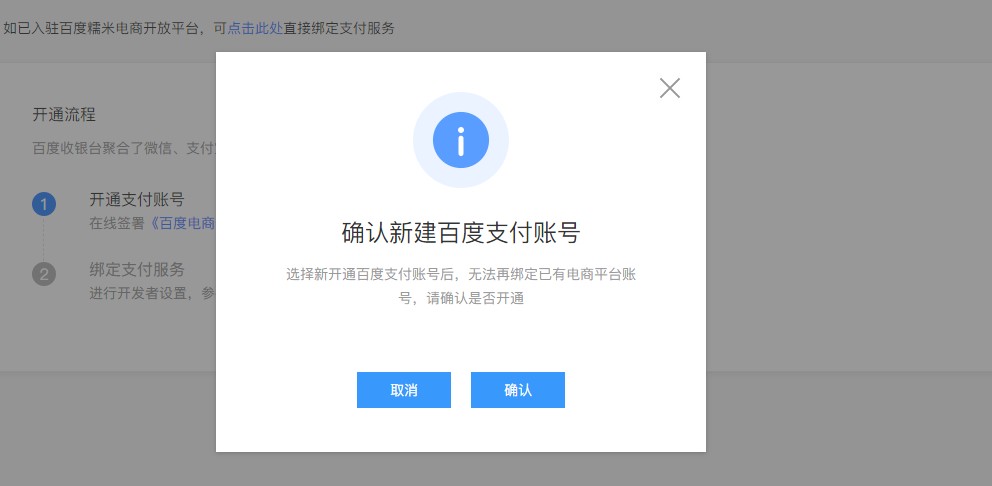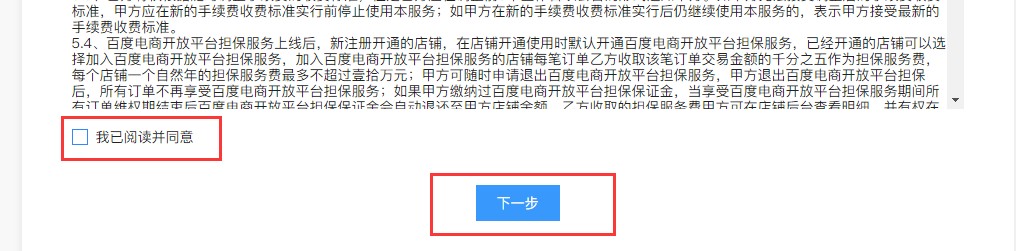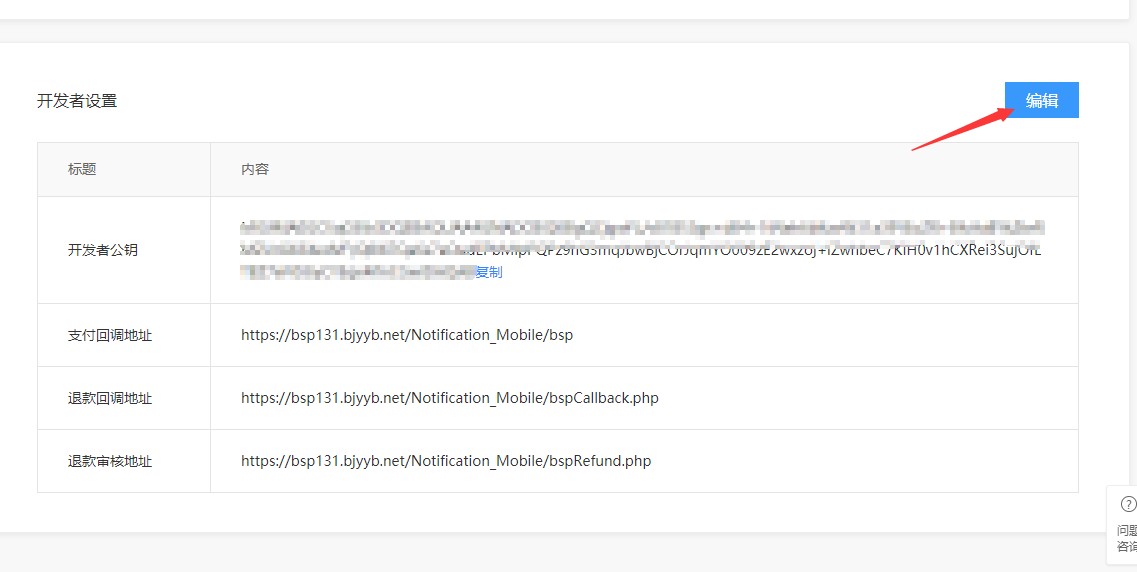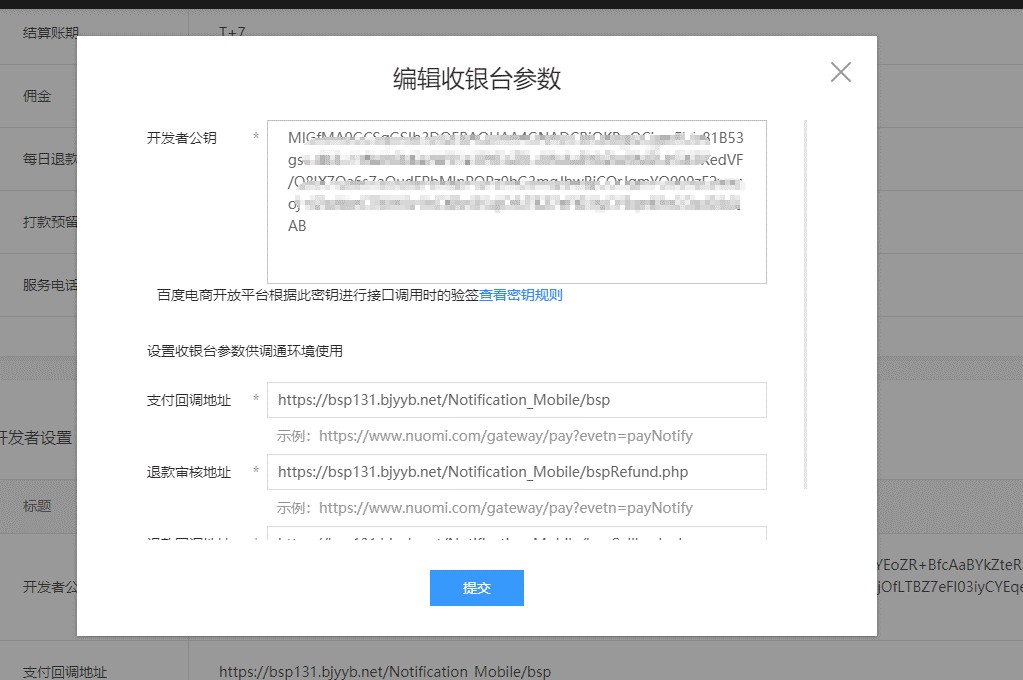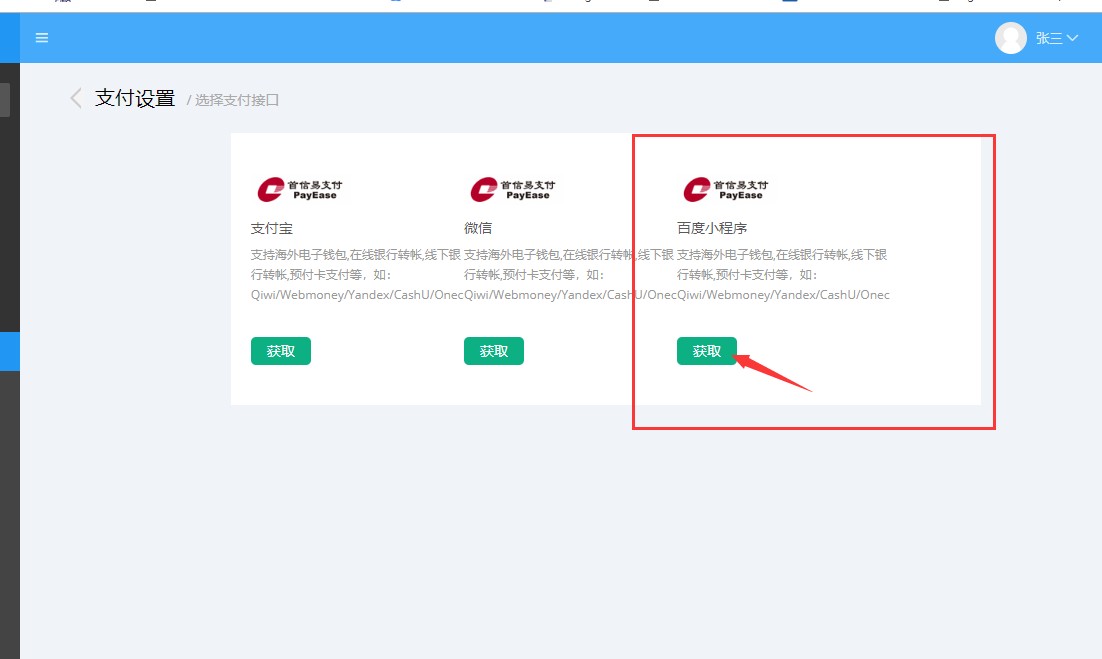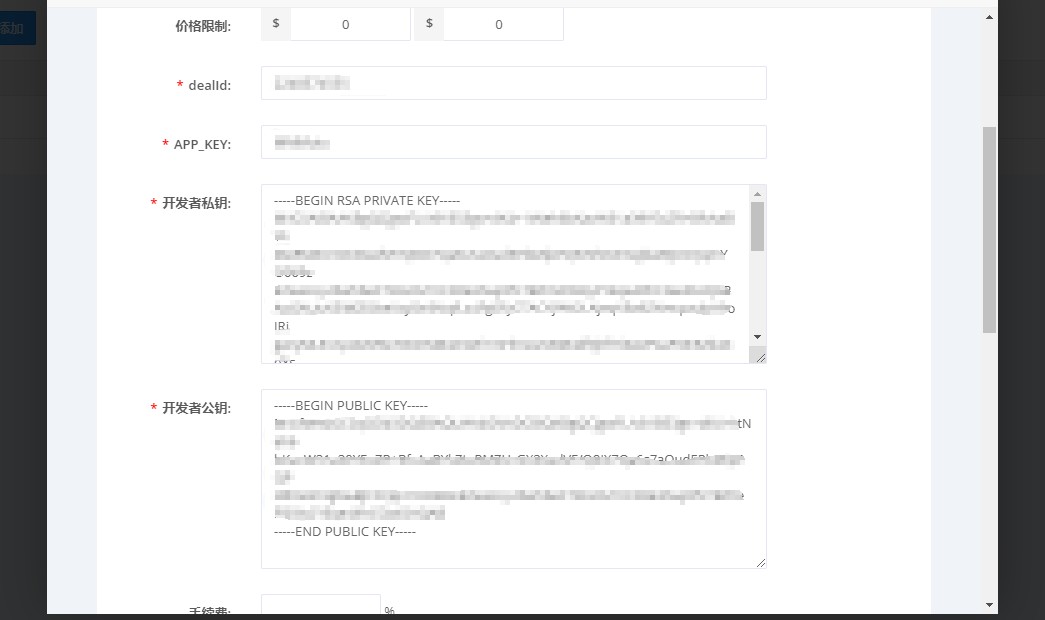1. RSA key configuration process
1. Create a new folder locally and name it Payment Information Configuration. Enter the folder and create four text files, naming them as follows:
dealId.txt
APP_KEY.txt
Developer public key.txt
Developer private key.txt.
As shown in the figure below
2. Go to http://web.chacuo.net/netrsakeypair and click Generate Key Pair (RSA)
3. Copy the generated asymmetric encryption public key to developer public key.txt (the new document created in step 1); copy the generated asymmetric encryption private key to developer private key.txt (the new document created in step 1).
2. Baidu Mini Program official website backend payment configuration process
1. Enter the official website of the mini program https://smartprogram.baidu.com and click on the Management Center
2. Select the mini program for which you want to enable payment. After entering the development platform, click Payment Management - Go to Submit
3. Click OK in the pop-up window.
4. Check the box to agree to the terms of service
5. Fill in the company qualifications
6. Fill in the legal person information (the legal person information on the business license must be written)
7. After submission, wait for Baidu to review. After the review is passed, click "Go to Settings" on the payment management page.
8. Copy the contents of dealld to dealId.txt , and copy the contents of APP KEY to APP_KEY.txt ( dealId.txt and APP_KEY.txt are the first step in the RSA key configuration process)
9. In Developer Settings, click Edit
10. Edit the Baidu cashier parameters, paste the contents of the developer public key.txt, and fill in the payment callback address, refund review address, and refund callback address in sequence.
Payment callback address: https://bsp131.bjyyb.net/Notification_Mobile/bsp
Refund review address: https://bsp131.bjyyb.net/Notification_Mobile/bspRefund.php
Refund callback address: https://bsp131.bjyyb.net/Notification_Mobile/bspCallback.php
3. System backend payment settings
1. Log in to http://shop.bjyyb.net and click Payment Settings - Add
2. Click Baidu Mini Program - Get
3. Fill in the contents of the 4 previously saved files according to the corresponding names and save them.
Online Inquiry